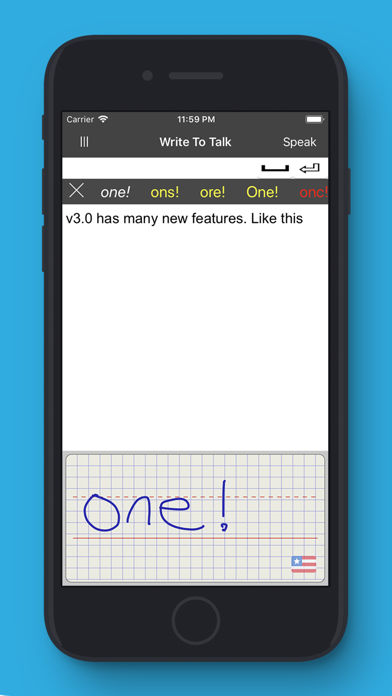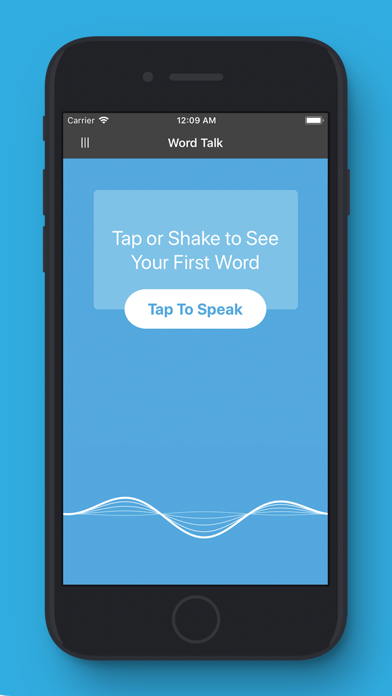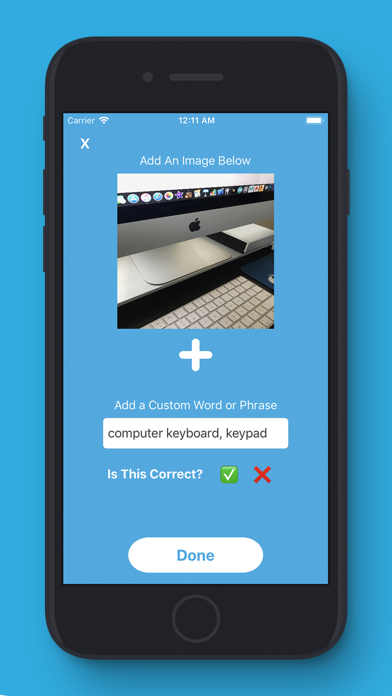MyVoice - Tap or Type to Talk
*2018 Edison Award Winner
*Featured in Special Education on the App Store
MyVoice delivers quick and easy communication anywhere. It is an innovative app that helps individuals express their feelings, thoughts, actions and needs. MyVoice is used in homes, schools and by professionals in a range of fields.
Features:
• Type to Talk: This allows the user to type anything they like and have MyVoice speak it for them. The app also has the ability to speed up and slow down the rate at which the speech is spoken to further the accessibility of the app.
• Picture Talk: This has many different categories of images that the user can navigate through and then have them spoken aloud by simply tapping the simplistic images.
• Mirror Talk: This uses the iPhones front facing camera to allow the user to align their face with an outline of a face. The face animates and the user follows the animation to exercise their facial muscles. This feature will help people who have suffered from strokes learn to convey expressions through simple exercises.
• Word Talk: This means your next random word to read is just a shake or tap away. Reading the word aloud will show your reading volume level.
• Look Talk: Using CoreML and Vision, MyVoice can recognize dominant objects within your environment and speak them aloud. Aim your camera towards the object and watch as the onscreen label dynamically updates.
• Write Talk: Using NLP and OCR technology, MyVoice can convert handwritten text into sentences. MyVoice will predict potential words as you write. Tap the Speak button to have your sentence spoken aloud.
• Read Talk: Using OCR technology, MyVoice can scan various forms of text, convert it and read it aloud.
• Dynamic Settings: This allows you to adjust the various settings of MyVoice such as its Pitch, Speed and Volume.